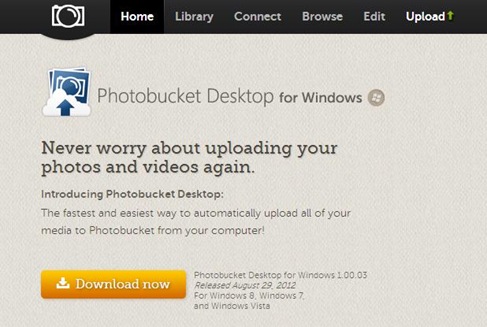Photobucket was the first website I’ve used to upload my pictures. I learned about this software through Ragnarok Online. At that time when Facebook is not the norm, we upload our pictures (screenshots) of the game on Photobucket before we post it on the Level Up! Forum.
Everything changed when Facebook knocked Friendster as the Philippines’ #1 social media. That was around 2009 when I finally created a Facebook account along with my Ragnarok friends. We created a group and we then posted our screenshots of the game through this popular networking site.
Unlike Friendster, Photobucket continue to reinvent itself and is very much alive these days. Since I got hooked to the forum of Pinoy Guy Guide and Digital Photographer Philippines (which are both forum), I have to revert back to my old Photobucket account and upload my pictures there before sharing it on this two popular forums.
I discovered that Photobucket now has the capability to automatically upload your pictures to their website similar to Dropbox. All you have to do is specify a folder where Photobucket will upload the pictures from. It’s pretty easy to install and use and I’m pretty sure that you’ll rediscover this great website.
They also integrated a lot of new features on their website to make it more competitive with Flickr. You can now edit your pictures on Photobucket’s website. You can now adjust your pictures, put some effects, overlay, border, stickers and texts. They even have an app for your mobile phone that’s very similar to Instagram called Snapbucket. It’s also compatible with Facebook and you can even add pictures from you Facebook account.
What are you waiting for? Create an account on their website today to know more about the Photobucket Desktop for Windows.