This is the wholesome version of the blog post I did for Bading na Kolboy. This is about two software: one use for grabbing the video and the other one for sharing the video.
If you happen to stumble upon a video that you like and you want to grab it (save it on your hard disk), then you need this Video Downloader. Once you installed this video download, all you have to do is copy the URL of the video that you want to grab and paste it here. Click Start to begin downloading the file and after a few minutes, Voila! It’s now copied on your hard disk.
Now, if you want to share these videos safely on the Internet, you’ll need Dropbox. It’s an improved version of Microsoft SkyDrive wherein an extra folder will be created on your hard disk and whatever file you put in that Dropbox folder will have a public link. Everyone who knows what the public link is, would be able to view the contents of your Public Dropbox folder.
- Install the Dropbox software. Get it here.
- Copy the videos (and other files) to your Dropbox folder.
3. Right-click the video (or file) that you want to share, go to Dropbox and click Copy Public Link.
4. Create an email via Thunderbird, Outlook, Gmail or Yahoo! and paste the link there. Send the email to your friend. Once your friend received the email link, the moment that he click on the link, he’ll be able to view your video (or file)
Sounds fun right? So do you want me to send you the links to the videos that are in my Dropbox folder? Let me know: eltorobumingo(at)gmail.com


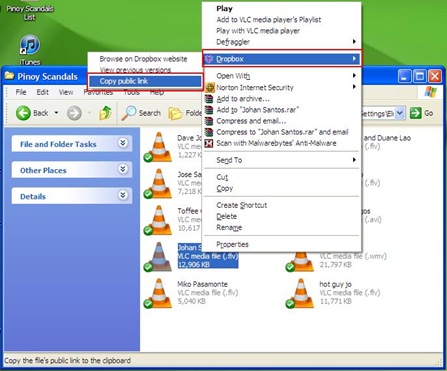
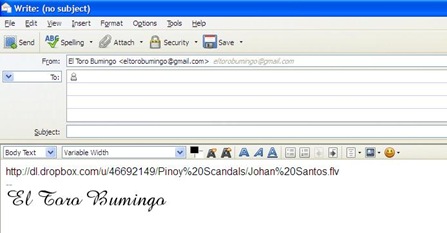
No comments:
Post a Comment